Installation - meshtasticd
- Debian
- Raspbian
- Ubuntu
- Fedora
- Docker
Debian packages are provided via OpenSUSE Build Service.
Supported: bookworm (12)
Install - Debian 12 (bookworm):
echo 'deb http://download.opensuse.org/repositories/network:/Meshtastic:/beta/Debian_12/ /' | sudo tee /etc/apt/sources.list.d/network:Meshtastic:beta.list
curl -fsSL https://download.opensuse.org/repositories/network:Meshtastic:beta/Debian_12/Release.key | gpg --dearmor | sudo tee /etc/apt/trusted.gpg.d/network_Meshtastic_beta.gpg > /dev/null
sudo apt update
sudo apt install meshtasticd
Experimental builds
These builds are provided without support, please do not file issues relating to Experimental builds.
Experimental Support: trixie (testing), sid (unstable)
Install - Debian 13 (trixie):
echo 'deb http://download.opensuse.org/repositories/network:/Meshtastic:/beta/Debian_Testing/ /' | sudo tee /etc/apt/sources.list.d/network:Meshtastic:beta.list
curl -fsSL https://download.opensuse.org/repositories/network:Meshtastic:beta/Debian_Testing/Release.key | gpg --dearmor | sudo tee /etc/apt/trusted.gpg.d/network_Meshtastic_beta.gpg > /dev/null
sudo apt update
sudo apt install meshtasticd
Install - Debian unstable (sid):
echo 'deb http://download.opensuse.org/repositories/network:/Meshtastic:/beta/Debian_Unstable/ /' | sudo tee /etc/apt/sources.list.d/network:Meshtastic:beta.list
curl -fsSL https://download.opensuse.org/repositories/network:Meshtastic:beta/Debian_Unstable/Release.key | gpg --dearmor | sudo tee /etc/apt/trusted.gpg.d/network_Meshtastic_beta.gpg > /dev/null
sudo apt update
sudo apt install meshtasticd
Raspbian (Raspberry Pi OS) packages are provided via OpenSUSE Build Service.
Supported: bookworm (12)
Install - Raspbian 12 (bookworm):
echo 'deb http://download.opensuse.org/repositories/network:/Meshtastic:/beta/Raspbian_12/ /' | sudo tee /etc/apt/sources.list.d/network:Meshtastic:beta.list
curl -fsSL https://download.opensuse.org/repositories/network:Meshtastic:beta/Raspbian_12/Release.key | gpg --dearmor | sudo tee /etc/apt/trusted.gpg.d/network_Meshtastic_beta.gpg > /dev/null
sudo apt update
sudo apt install meshtasticd
Ubuntu packages are provided via Canonical Launchpad.
Supported: oracular (24.10), noble (24.04 LTS), jammy (22.04 LTS)
Install:
# Install requirements for add-apt-repository
sudo apt install software-properties-common
# Add Meshtastic repo
sudo add-apt-repository ppa:meshtastic/beta
# Install meshtasticd
sudo apt install meshtasticd
Experimental builds
These builds are provided without support, please do not file issues relating to Experimental builds.
Experimental Support: plucky (25.04)
Install:
Install via the instructions above.
Fedora packages are provided via Fedora COPR.
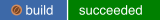
Supported: Fedora 41, Fedora 40
Install:
# Add Meshtastic COPR repo
sudo dnf copr enable @meshtastic/beta
# Install meshtasticd
sudo dnf install meshtasticd
Docker containers are provided via DockerHub.
Supported platforms: linux/amd64, linux/arm64, linux/arm/v7
Pull Debian:
docker pull meshtastic/meshtasticd:beta-debian
Pull Alpine:
docker pull meshtastic/meshtasticd:beta-alpine
See: Docker Usage
See Also: